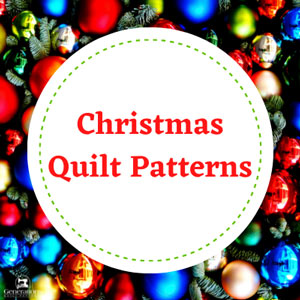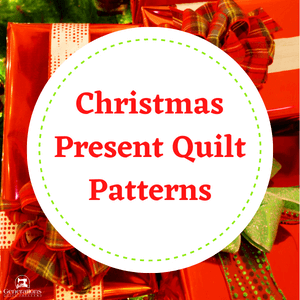This post contains affiliate links for which I receive compensation
Quilting an Irish Chain Quilt
by Anne
(Apple Valley)
If I quilt the first few stabilizing stitches from either the center or the diagonal, I would be stitching through the white spaces that I plan to do a free motion quilted heart in.
The only way I can see to do it gracefully, is to not stitch a straight line, but stitch in a zig-zag in the ditch along the edges of the blocks.
This prevents my sewing right through the middle of the blank white spaces where I had planned to do a design either by machine or by hand.
I have only ever quilted by hand before, and that an applique, so straight stitches through the middle wouldn't have worked there, either.
What do I do?
Reply
Good question! And congratulations for trying your hand at machine quilting!Sometimes your stabilizing quilting won't be done in the ditch.
I built an image of an Irish Chain quilt pattern in Electric Quilt. The chain effect is created through the use of two different blocks. Both are based on a 7x7 grid. (I've left the borders off to keep the illustrations simple.)
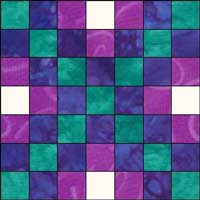 | 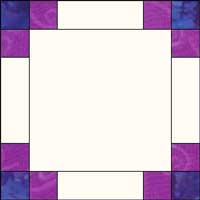 |
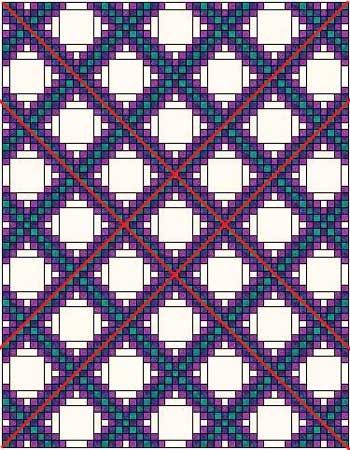
The red lines in the image above represent where I'd stitch my first lines of quilting. Start in the one upper corner and stitch diagonally, then the other upper corner and stitch diagonally. Then flip the quilt and repeat for the other two lines.
You can choose to have the stitching line go right through the center of the squares. Then none of your quilting in the chains will be in the white spaces.
Another alternative is to stitch the first lines across the points of the center 'chain' (the green squares) and then across the points of the outer purple chain. A line of stitching will be in the white spaces from purple tip to purple tip.
I'd suggest tracing some of your planned quilting onto a piece of plastic, then lay it on your quilt top to audition the quilting lines. Make the sure the ink you use is dry so you don't accidentally get any on your top.
Though none of this is 'stitching in the ditch', these lines of quilting do stabilize your quilt top. You have also avoided stitching through the larger blank spaces that are perfect for the free motion quilting that you've planned.
A benefit to stitching diagonally through these squares is that you don't need to mark— just aim for the points of the squares—and it can all be done with either a walking foot or darning foot. The walking foot provides extra control if you need it.
Once these first four lines are completed, then go back as described, working out from the center in one direction. Flip the quilt and work out from the center again. Turn the quilt 90 degrees, quilt out from the center. Finally, flip one more time and quilt out from the center.
And now it's time for the fun part, the free motion quilting!
An Alternative Piecing Method
for an Irish Chain Quilt Block
I made the assumption that you'd constructed your quilt top from two different blocks. But you could construct an Irish chain quilt from just one quilt block pattern. (Since this block is constructed from the same width strips, it would be the perfect pattern to use your AccuQuilt fabric cutting machine.)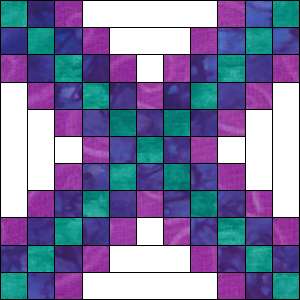
This block for sewing a Triple Irish Chain is based on an 11x11 grid. In the quilt below, notice that in alternate intersections, there are four like-colored squares meeting. The pattern feels a bit more like an Argyle than an Irish Chain quilt pattern.
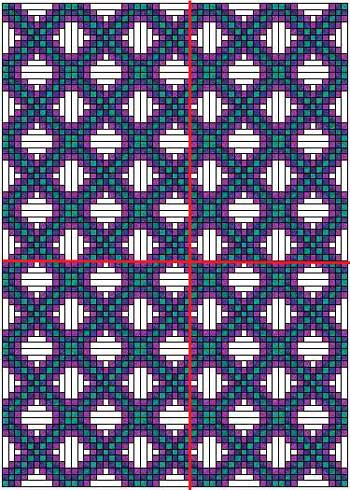
The red lines mark the first lines of stitching in the ditch to stabilize the quilt top.
If I was to construct the quilt with this block, I would probably not plan to do much fancy free motion quilting in the 'blank' spaces simply because of the extra seam allowances. For fancy detailed quilting I prefer to have as few seam allowances as possible to distract from the quilting.
I hope this has been helpful to you. If your Irish chain is constructed differently, do let me know and I'll change the images if it would be helpful to you.
Piecefully,
Julie Baird
Editor
Comments for Quilting an Irish Chain Quilt
|
||
|
||
|
||