This post contains affiliate links for which I receive compensation
Paper Piecing a Storm at Sea Quilt
by Elaine
(Florida)
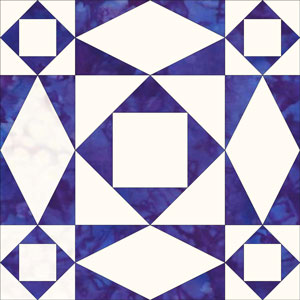
Storm at Sea Quilt Block
Now another question...
My quilt is a Storm at Sea block with a monochromatic theme. I have been over 3 years gathering over 100 fabrics. Each block is small - 3"x3", 6"x6" and then the diamond strip is 3"x6". I tried one set using paper-piecing which, of course, turned out beautifully but I would need over 100 paper forms.
Am I missing something with paper piecing?
How do you make a lot of copies for paper piecing a block? I mean like 100s. Thanks for the great help from this website. So glad I discovered it.
Thank you so very much,
Elaine
Reply
To our readers: This question is a follow-up to a question submitted about accurate piecing without paper piecing.Elaine, you are absolutely right! When you paper piece a quilt pattern, you must create as many patterns as there are blocks. I'd also make a couple of extras to play with to determine how big I wanted to cut my fabric patches. I use home computer's printer to print the patterns. There is way less distortion than with a copy machine.
I hope you don't mind, but I went ahead and created the paper piecing patterns in the sizes you indicated in Electric Quilt 7. They are PDF files that you can print directly from my site on YOUR home computer's printer.
Paper Piecing Paper
It's going to take a lot of paper. My favorite for paper piecing is Carol Doak's "Foundation Paper". It comes in 100 sheet packs and is put out by C&T Publishing. You should be able to get it at your local quilt store or they will order it for you. It's like an unprinted newsprint and is easy to remove.This paper works in both ink jet and laser jet printers.
Printing Instructions
For every block in your quilt you'll need to print one set of the two pages. To complete your quilt, print extra 'Page 2 of 2s'. If you put your quilt together in columns, you need one for every two columns plus one. If you put it together in rows, then one for every two rows. You may need to print one extra 'Page 2 of 2' at the end for the final 3" square in a square. That's a lot of words to describe how many to print. (I think I need more caffeine this morning!)Personally, I'd print a row of blocks at a time, construct the blocks and print another row. That way I can't misplace anything, AND if I change my mind about the quilt design, I minimize any waste of the printed paper.
Printable Quilt Patterns
These are the links to the patterns and coloring pages...- Storm at Sea paper piecing quilt block patterns.
You must set 'Page Scaling' to 'None' in the printer setup menu to ensure the blocks print at the proper size.
You need to print one set of these two pages for each block in your quilt. To complete the quilt print an extra 'Page 2 of 2'. You will end up with one extra 3"x6" diamond in a rectangle block pattern. - I've also included the links to two coloring pages for the Storm at Sea quilt pattern. One is a straight set, the other has the blocks in an on point layout. I've added as many blocks as could fit comfortably on the page.
Happy Quilting!
Piecefully,
Julie Baird
Editor
Comments for Paper Piecing a Storm at Sea Quilt
|
||
|
||
|
||
|
||
|
||
|
||
|
||
|
||
|
||
|
||
|
||















