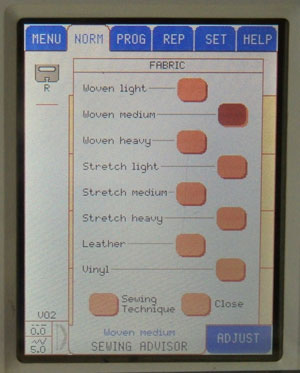This post contains affiliate links for which I receive compensation
Machine settings for free motion quilting

The Sewing Machine Manual - A quilter's best friend!
What setting do you set your machine to?
Reply
The first thing you need to do is grab your sewing machine's Instruction Manual. Keep it by your machine at all times.There'll be things that you only do a couple times a year. Between two teenagers, two dogs, two guinea pigs, a husband and learning to code a website, I have a hard time remembering all the steps for things on my machine. Since they're already written down, keeping the manual handy is a good 'memory crutch' for me!
Basic settings
Regardless of the make and model of your machine there are a few common settings.Feed Dogs Your feed dogs need to be lowered or covered (depending on the age of your machine). There is usually a lever or button to push to lower them. I also set my stitch length to '0'. This prevents the feed dogs from moving--less wear and tear on your machine.
Free Motion Quilting Foot
Just remember that the arm of this foot generally rides over or around the needle screw. You may need a longer needle screw for the foot. Follow the instructions that came with the darning foot and keep them with your manual.
Sewing Machine Tension
If you're using 'like' threads in the needle and bobbin you'll have the fewest tension adjustments to make. If you are using different threads, you'll need to adjust the tension to compensate for the imbalance in weight.
Virtually all the changes I make have been to reduce the needle tension. I'm hard pressed to remember a time I've needed to increase it.
I've also not had to fine-tune my tension settings by adjusting the screw in the bobbin case...but it is possible that you might need it sometime. Again, keep the manual handy.
Speed
I use the speed control on my machine when I'm free motion quilting. My machine allows me to reduce the top speed in 20% increments. I usually stitch at 60% of full speed for FMQ.
Yes, it absolutely feels slow. Almost mind-numbingly!
But it is easy to maintain control of my quilt sandwich and there is less ripping out of quilting stitches. Only practice will help you decide how fast or slow to stitch. Once you get used to the slower speed, though, it is quite calming and serene.
Throatplate
I like the straight stitch throatplate...it's the one with the small round hole. I believe it produces a better stitch than the zig zag or oval-hole throatplate. Due to the small size of the hole, there is less chance of your quilt sandwich being pushed down and messing with the timing of your stitch formation.
Computerized Sewing Machines
These machines tend to have inputs for the type of fabric you are using (both type--stretch or woven--and weight). Based on your inputs, the machine will suggest a stitch length and possibly the type of needle to use and presser foot pressure settings.
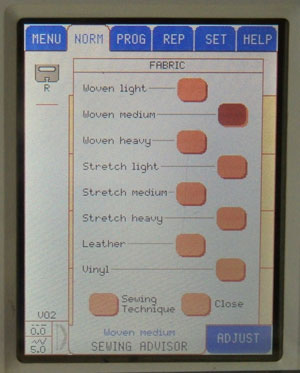
Sewing Advisor screen on a Designer I I find these suggestions a good place to start, but I religiously test all my fabrics and thread combinations as I warm up for free motion quilting (just make a practice quilt sandwich out of the leftovers from your project). It's definitely worth the time, as it's saved me from thread choices that weren't as I expected.
My D1 also has inputs for whether or not I'm free motion quilting and selecting which quilting stitch to use.
Beyond that, I set...
- Needle Stop Down.--It's like having an extra hand
- Cancel the Fix stitch.--I either bury my thread tails or use microstitching
- Cancel the Threader Cutter.--I need thread tails long enough to thread through a needle
You may different selections to make depending on the make/model or your machine. Again, consult your manual for the specifics of your machine.
I hope this has been helpful. It seems like a lot of things to pay attention to, but it all gets simpler with practice. In no time, you won't even need to think about the adjustments...they'll become automatic.
For more information on any of these topics, just go to the SiteSearch page and type in the subject that your looking for. It's a fast and easy way to find information on this website.
Readers, did I forget anything? Let me know using the comments link below. Thanks!
Piecefully,
Julie Baird
Editor