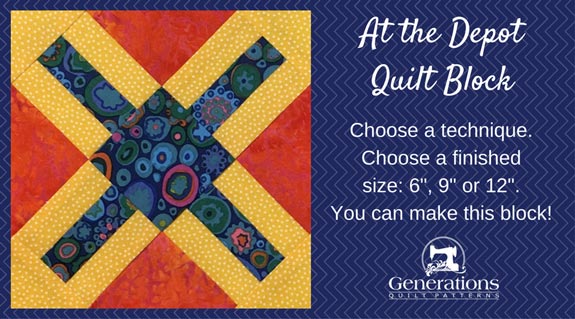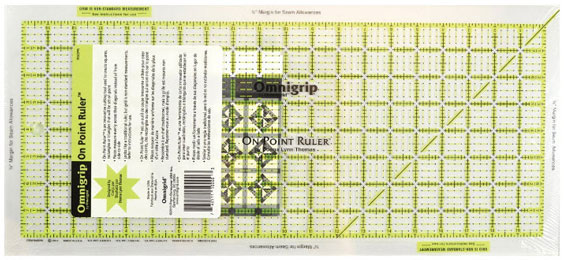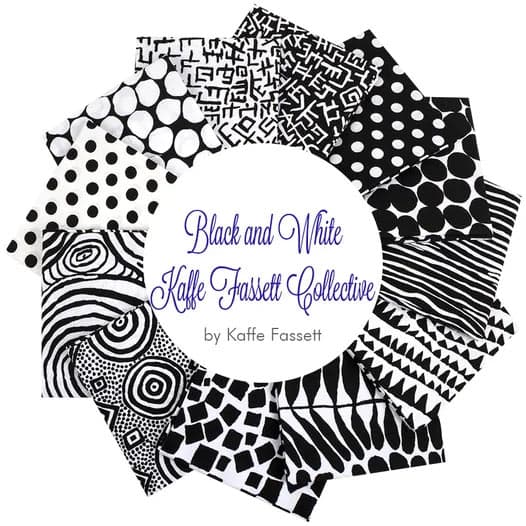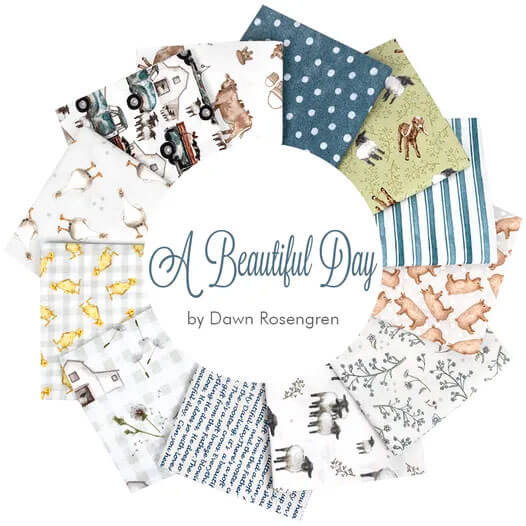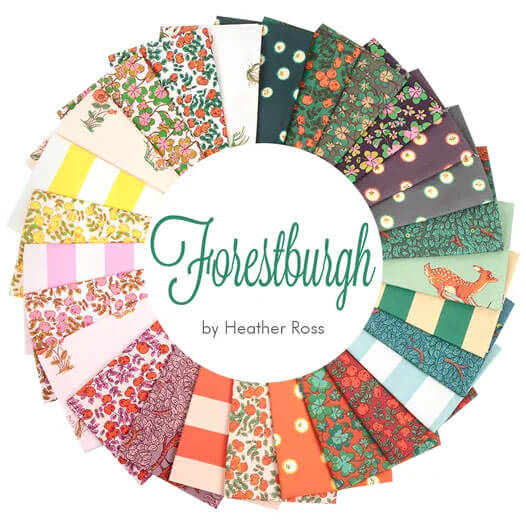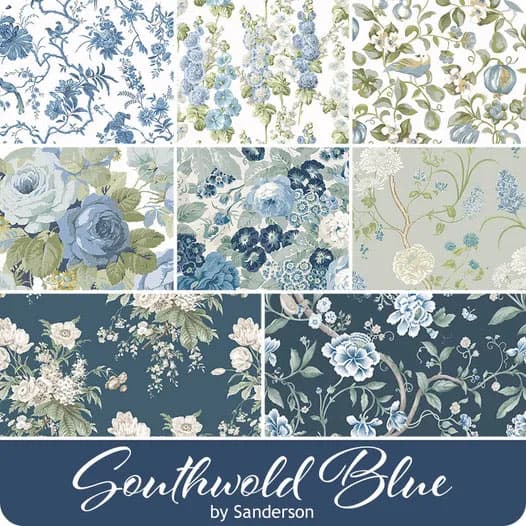- Home
- Free Quilt Block Patterns
- At the Depot Quilt Block
At the Depot Quilt Block
From our Free Quilt Block Patterns Library
This post contains affiliate links for which I receive compensation
Get on board for the 'At the Depot' quilt block. This charming little block is can be made using the On-Point ruler or with templates. The choice is up to you.
Simple Rail Fence units, half- and quarter square triangles is all it takes.
There's a cutting chart using the On-Point and your regular ruler for three block sizes below. (There's also a coloring page to download.)
If you're not a Gadget Girl, I've got your back.
It's cents-less to buy another specialty ruler just to try out a single block! There's templates to download for the same three block sizes.
If you've been quilting a while, you might also know this design as 'Railroad Crossing'.
Let's start 'At the Depot'!
📋 General Instructions
Common abbreviations are used throughout this tutorial:
- SA - seam allowance
- RST - right sides together
- HST - half square triangle
- QST - quarter square triangle
- RF - Rail Fence units
- OPRuler - OnPoint ruler
SA are pressed toward the dark fabric unless otherwise noted.
Starching your quilt fabric helps to tame the bias edges of the #3 and #4 patches and minimize stretch.
If you don't have an OPRuler and would like to purchase one, links are provided with the picture below.
Print the Templates (optional)
If you choose not to purchase the ruler, you can print templates for your At the Depot from the chart below. You'll need one copy.
On the Adobe Print menu, under 'Page Size and Handling' set 'Custom Scale' to 100% before printing for accurate results. Click here to see what it looks like on the Print Menu page.
PRINT the Paper Templates | ||
|---|---|---|
| Finished Block Size | # of copies to print | Link to PDF Templates |
| 6" | 1 | 6" |
| 9" | 1 | 9" |
| 12" | 1 | 12" |
The download for the coloring page is here.
The newest quilt fabrics to tickle your fancy...
Click the images below to see the full collection. We share any commercial and/or free patterns that showcase them, too. (For inspiration, of course!)
Step 1: Cutting for your At the Depot block
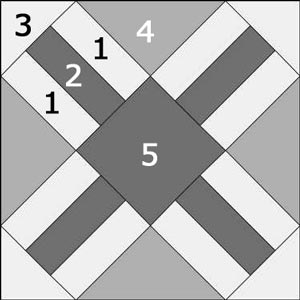 At the Depot design
At the Depot designSample Size: 6" finished / 6½" unfinished
Grid: 4x4
Attribution: Clara Stone
AKA: Railroad Crossing (KC Star)
Design Type: On-point
Choose three fabrics with nice contrast.
My sample's patches are cut with the OPRuler. Learn more about it here.
In the chart below, #1, #2 and #5 (highlighted in yellow) are cut with the OPRuler. #3 and #4 (not highlighted) are cut with your standard rotary rulers.
If you downloaded templates, the quantity to cut and fabric choices are marked right on the template.
 | Cutting Chart for an~Traditional Piecing~ | |||||
|---|---|---|---|---|---|---|
| Patch | Fabric | Qty | Finished Block Size | Sub Cut | ||
| 6" | 9" | 12" | ||||
| 1* | Light | 2 | 1" x 16" | 1½" x 24" | 2" x 34" | na |
| 2* | Dark | 1 | 1" x 16" | 1½" x 24" | 2" x 34" | na |
| 3 | Light | 2 | 2⅜" x 2⅜" | 3⅛" x 3⅛" | 3⅞" x 3⅞" | |
| 4 | Medium | 1 | 4¼" x 4¼" | 5¾" x 5¾" | 7¼" x 7¼" | |
| 5* | Dark | 1 | 3" x 3" | 4½" x 4½" | 6" x 6" | na |
| Unfinished Block Size | 6½" | 9½" | 12½" | --- | ||
| #1, #2 and #5 are cut with the On-Point ruler for accuracy. Templates are available for you to download from the blue chart under 'Construction Instructions'. Choose which alternative works best for you and your budget. Remember to subcut #3 and #4 as directed. | ||||||
Step 2: Assembling your At the Depot units
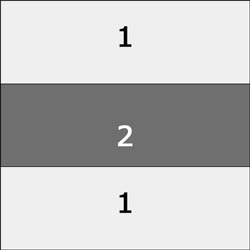 Make 4
Make 4Using templates
If you cut your patches with templates, sew a #1 to each long side of a #2, pressing in between stitching.
After your four units are complete, they should be the same size as Template #5. Adjust as necessary.
Using the OPRuler
If you cut with the OnPoint, then with RST, sew a #1 and #2 together along the long edge.
 Love my quarter inch foot with a guide for stitching strips together!
Love my quarter inch foot with a guide for stitching strips together!Press.
With your OPRuler check that your strip set is the correct width using the chart below.
| SubCutting Chart for At the Depot | ||
|---|---|---|
| Finished Block Size | Width of StripSet | SubCut Width |
| 6" | 3" | 3" |
| 9" | 4½" | 4½" |
| 12" | 6" | 6" |
Straighten the short edge of your stripset. Line up a line on your ruler with one of the stitching lines (red arrow) and trim off just a bit for a clean, even edge.
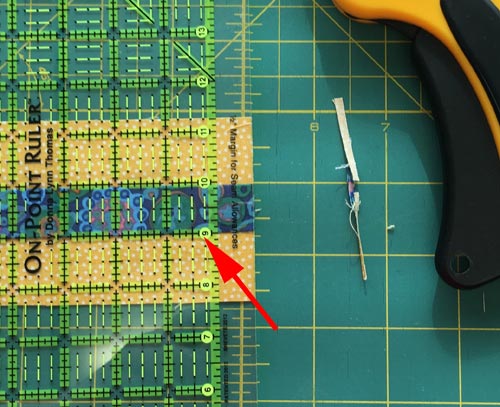 The right edge of this ruler is clear and hard to see in this photo, but it is right where the cut is.
The right edge of this ruler is clear and hard to see in this photo, but it is right where the cut is.Sub cut your stripset using your OPRuler and the dimension from the chart that corresponds to your finished block's size.
For this 6" sample block, the subcut uses the 3" line on your ruler. (Remember it's the diagonal of this unit that finishes at 3". That's exactly what the On-Point measures for you.)
If you used templates, your RF are individually stitched and should measure the same size as the #5 template. Make adjustments as needed.
 Use the OPRuler to subcut patches.
Use the OPRuler to subcut patches.You end up with four perfect RF and just a bit leftover.

From this point forward, regardless of how you cut your 'At the Depot' patches, the steps are the same.
Step 3: Stitching your At the Depot quilt block
Arrange your patches as shown below. The Rail Fences point out from the center.
 Arrange the At the Depot patches
Arrange the At the Depot patchesTo assemble your At the Depot, we'll stitch these patches into two 'corner' type rows and one center row.
First, with RST add a #4 to each #1 patch of two RF units. I like to start my stitching from the nice even edge. That way my machine doesn't crud up the points.

Press, SA toward the darker #4s.
At this point the #4 triangle are a bit longer on the pointy edge than the RF. This is correct.
Now fingerpress to mark the center (red arrow below) of the long bias edge of all four #3s.

Fingerpress a crease into the #2 patch of the two RF plus #4 units you've just stitched.
With RST, match the centers of each. Pin to hold things in place.
Stitch.
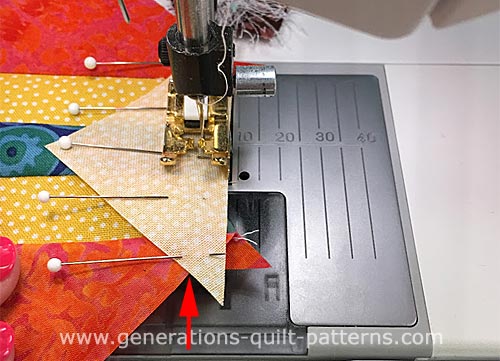
That little notch made by the patches (red arrow above) is right at 1/4" inch. Your stitching goes right through this point at both ends.
Below you can see it clearly.
 I've started trimming some of the dog ears (red arrow). Generally I do this as I go along.
I've started trimming some of the dog ears (red arrow). Generally I do this as I go along.For the center diagonal row, add a RF to two opposite sides of the center #5 patch. Remember the RF point out from the center.
Find the center of outside edge of the RF units and fingerpress to mark.
With RST, match the center of a pre-creased #3 with the center of the RFs.
Pin and stitch.

Repeat of the opposite RF in this center row.
Press the SA away from the RF units.
All that's left it to stitch your rows together.

Your finished At the Depot quilt block! Beautiful.
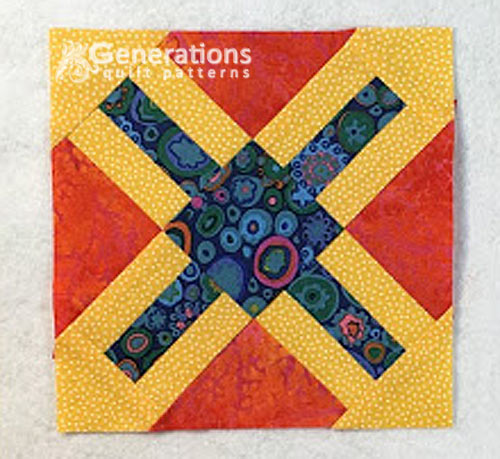 The train has left at the station. Our At the Depot quilt block is complete!
The train has left at the station. Our At the Depot quilt block is complete!Looking for a different quilt block?
For a list of all the quilt block patterns on this site, start here.
If you know the name of the block, you can shorten your search by using these alphabetical links:
Click here if you're looking for blocks with at least some paper piecing.
Click here if you're looking for the basic building blocks of quilting, i.e. Flying Geese, half square triangles, quarter square triangles, etc., along with several techniques to make each.
And finally, use these links to find blocks in these finished sizes:
What about a different quilt block?
For a list of all the 220+ quilt block patterns on this site, start here.
If you know the name of the block, shorten your search by using these links:
Click here if you're looking for blocks with at least some paper piecing.
Click here if you're looking for the basic building blocks of quilting, i.e., Flying Geese, half square triangles, quarter square triangles, etc., along with several techniques to make each.
And finally, use these links to find blocks in these finished sizes: